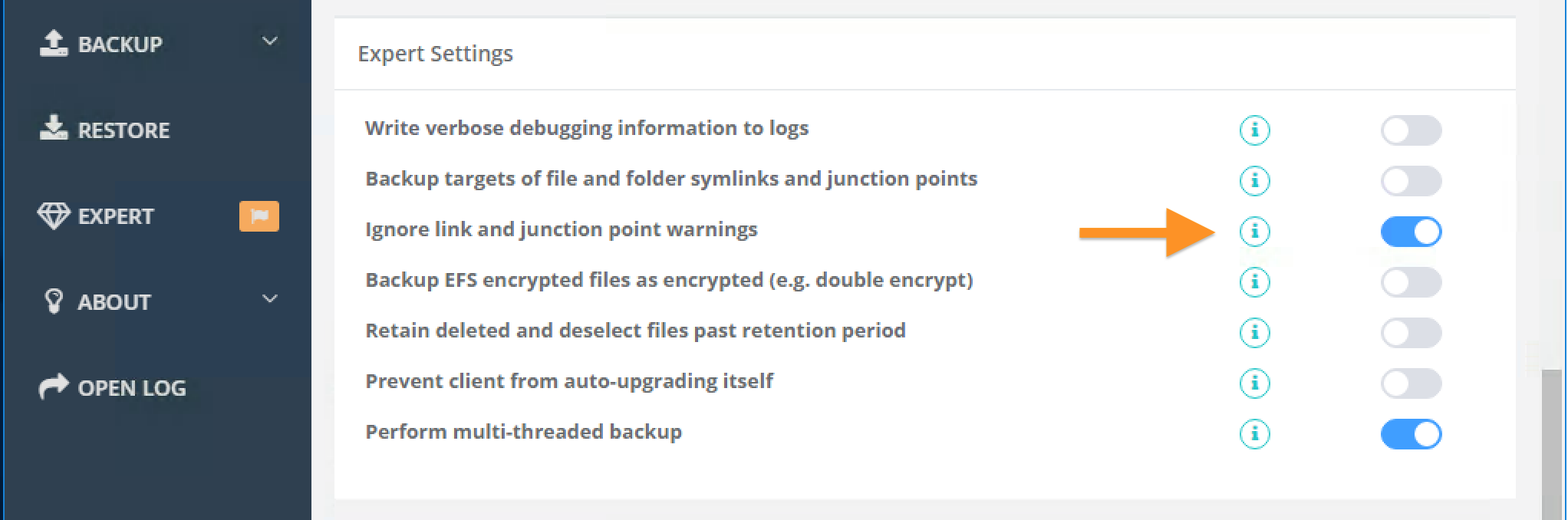In addition to shortcuts, Microsoft Windows file systems support symbolic links (symlinks) and junction points. Shortcuts are simply files that Windows Explorer uses to link you to a file or folder and they are backed up as files.
Symbolic links and junction points are created using the mklink OS command. They can both be used for files or folders, and can be hard links, soft links, or junction points. The following shows some examples of creating links.
You can control how links are backed up in the client. Your choices are to either backup the link as a link or follow it and backup its destination. In addition, you can specify whether you wish to see information warnings in the Error tab and logs when links are processed. These settings can be found on the "Expert Settings" tab when the GUI has been launched in expert mode.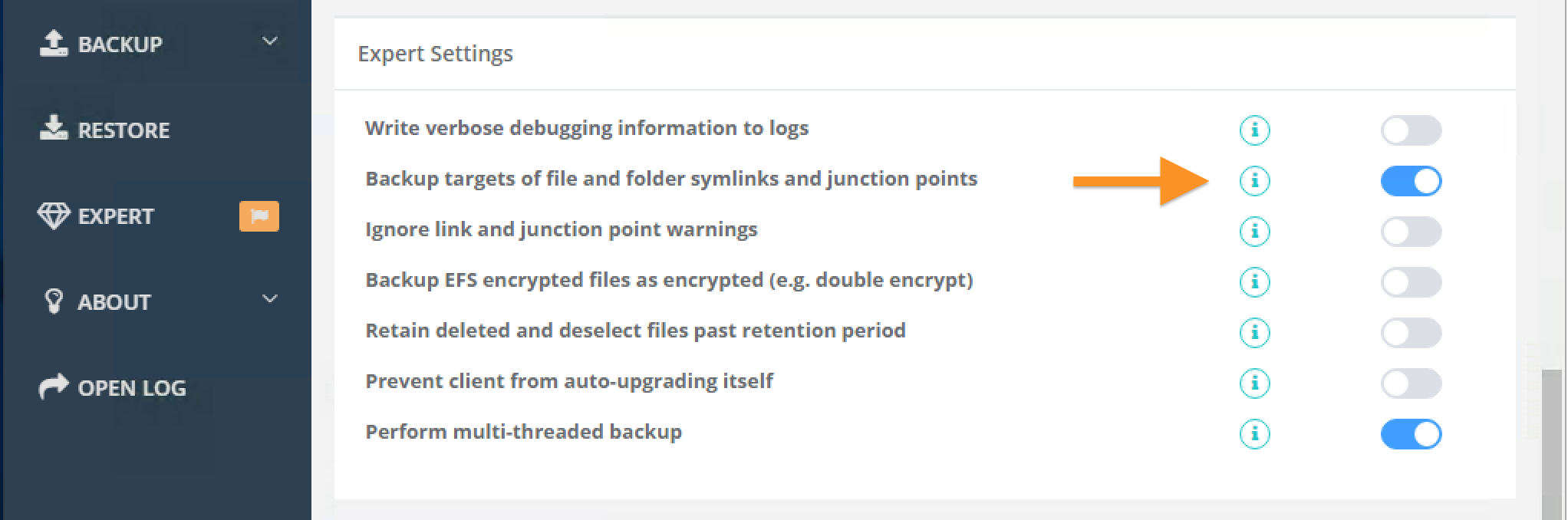
In Windows, it is now possible to create folders which are junction points to an entire volume (disk drive) using the mountvol command. For example, the following command will mount a volume as a folder:
 As a protection to you to prevent storage growing unexpectedly, the client will issue a warning when a mounted volume is encountered and will backup the mount as a link and not follow it. If you wish to backup the resultant volume you must create a separate selection for it. If you don't wish to receive a warning in this case then select the following on the Expert Settings tab:
As a protection to you to prevent storage growing unexpectedly, the client will issue a warning when a mounted volume is encountered and will backup the mount as a link and not follow it. If you wish to backup the resultant volume you must create a separate selection for it. If you don't wish to receive a warning in this case then select the following on the Expert Settings tab: